
Tracking time and costs is crucial for freelance indexers aiming to maximise earnings and efficiency. In this blog post, Magda Wojcik introduces a comprehensive spreadsheet tool designed to help you accurately track your financials, streamline your workflow, and provide precise quotes for your services. The spreadsheet can be downloaded at the bottom of the screen.
Why do you need a time and earnings tracker?
Before becoming an indexer and editor, I was an executive assistant in the City. My role was heavily focused on operational and financial reporting, and I worked closely with the company’s accountant. Later, I used this experience to create a tracker (spreadsheet) for my financials as a freelance indexer and editor. Admittedly, my partner’s expertise in Microsoft products also contributed to creating this spreadsheet. Although spreadsheets may be overwhelming, the benefits of tracking one’s time and earnings when working as a freelancer are substantial; they include:
- providing more accurate quotes for your services (because you know based on the historical data how much time a project will take)
- spending less time on business admin and development (because you don’t have to create quotes from scratch every time)
- increasing your earnings (because you know how much to quote to be profitable)
More specifically, a time and earnings tracker can provide the answers to the following questions, which can help improve your freelance business:
- How much were my actual earnings per hour/word/page compared to what I originally quoted?
- What was the actual time I spent on the project vs the time I quoted/planned to spend on it?
- Do my actual rates align with those recommended by the SI?
- How can I spend less time figuring out how much to quote for a project?
- How can I create a simple but effective database of all my contacts?
Time and cost tracking
To illustrate this, I’ll walk you through a spreadsheet I created (you can download it here), filled with fictitious data. The spreadsheet consists of four tabs:
- setup and instructions
- contact list
- quote calculator
- sales
The way it is built, each tab informs the following ones, so you only need to input the information once.
Setup and instructions
The first tab allows for customisation aligned with your business, including:
- name of your business
- how many hours per day you work (defined as hours spent on indexing, excluding non-billable activities, such as admin, marketing, or professional development)
- services you offer
- your rates (per page/1,000 words)
- your marketing channels (i.e. how potential clients can find you)
Contact list
Once the spreadsheet is configured, we can move to the contact list tab. I use it when I receive a quote request, and I start by inputting the client details, which include:
- client’s name and email address
- how they found me (‘Source’), e.g. word of mouth, SI directory, Google search, social media
- any helpful notes about the client
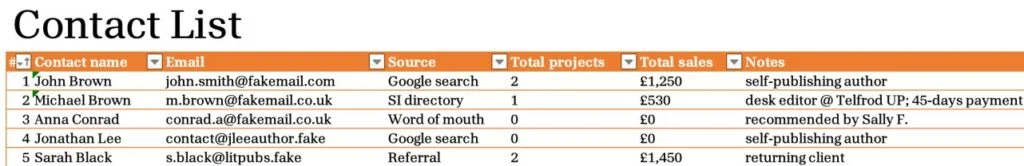
‘Total projects’ (total number of projects I completed for them), ‘Total sales’ (how much I was paid for these projects in total), and ‘Total quotes’ (how much I originally quoted for these projects) are automatically generated later after I complete the project(s) for this client, so at this stage, I leave them blank.
I keep records of how the clients found me because they indicate which of my marketing or business development efforts are working (e.g., if a client found me because they saw my post on LinkedIn) and which may require more effort. But it is completely additional information, not necessarily relevant to time and cost estimates.
Quote calculator
The next tab, the quote calculator, estimates the time and cost required to complete the project. Here, from the dropdown, I can choose the client’s name and the type of service, and the associated rate appears automatically. The information I have to manually input includes the word/page count of the text. Then, my quote is ready, indicating the cost needed to complete this project.
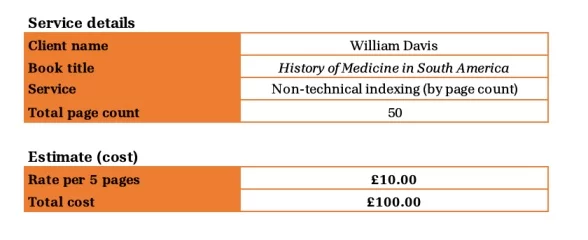
I can now reply to my potential client and paste the quote from Excel straight into the email. Alternatively, I can convert it into a PDF and attach it to the email. (If you choose to share the quotes from the spreadsheet with your clients, you can change the spreadsheet colours and font to align them with your branding.)
The quote calculator also estimates the time it will take to complete the project in hours and days, but I don’t include this information in my client quotes simply because it provides no indication of how this project fits into my current schedule.
Sales
Assuming that my potential client agreed to my quote, we signed a contract, and I indexed their text, I can learn how much I actually earned thanks to the sales tab. It calculates my actual rate per hour and per page/1,000 words and compares them to the corresponding (estimated) values from the quote created for this project. So this helps me understand how accurate my quote was — that is, it answers the question, ‘Did I earn what I estimated I would?’
While working on any of my projects, I track the time spent using Clockify, a time-tracking software. I chose it because it’s free, easy to use and has a desktop app. But there are others worth exploring, like My Hours or TimeCamp. Of course, noting time directly in Excel or with pen and paper is also fine.
Based on the information I add here (details of the project, estimated time, invoiced amount, page/word count, actual time), the spreadsheet informs me of my actual rate per hour and per page/1,000 words for this project. Knowing my actual earnings is important. For instance, I can compare them to the current rates recommended by the SI and ensure I quote and charge accordingly.
However, comparing the actual time with the values from my quotes also offers much more powerful insights, for instance:
- how long I estimated it would take me to index a manuscript vs how long it actually took,
- how much I estimated my rate would be for a project vs how much I actually earned.
Depending on how accurate my initial quote was, this information may be initially disheartening (if the quoted rate is higher than the actual rate or if the quoted time is lower than the actual time it took). However, I’ve learned that the longer I keep these records, the better I get at generating accurate quotes.
Final thoughts
In conclusion, a well-structured time and earnings tracker is indispensable for freelance indexers. This spreadsheet is only one example such tracker, but I hope you will find it helpful to ensure accurate quotes, streamline your administrative tasks, and optimise your profitability.
About the author
Magda Wojcik is an indexer and editor with a PhD in literary history, working with self-publishing authors and publishers. She is a student member of the SI and an Intermediate Member of the Chartered Institute of Editing and Proofreading.


